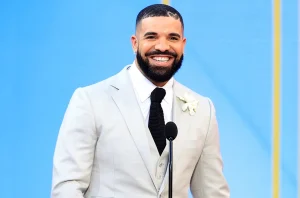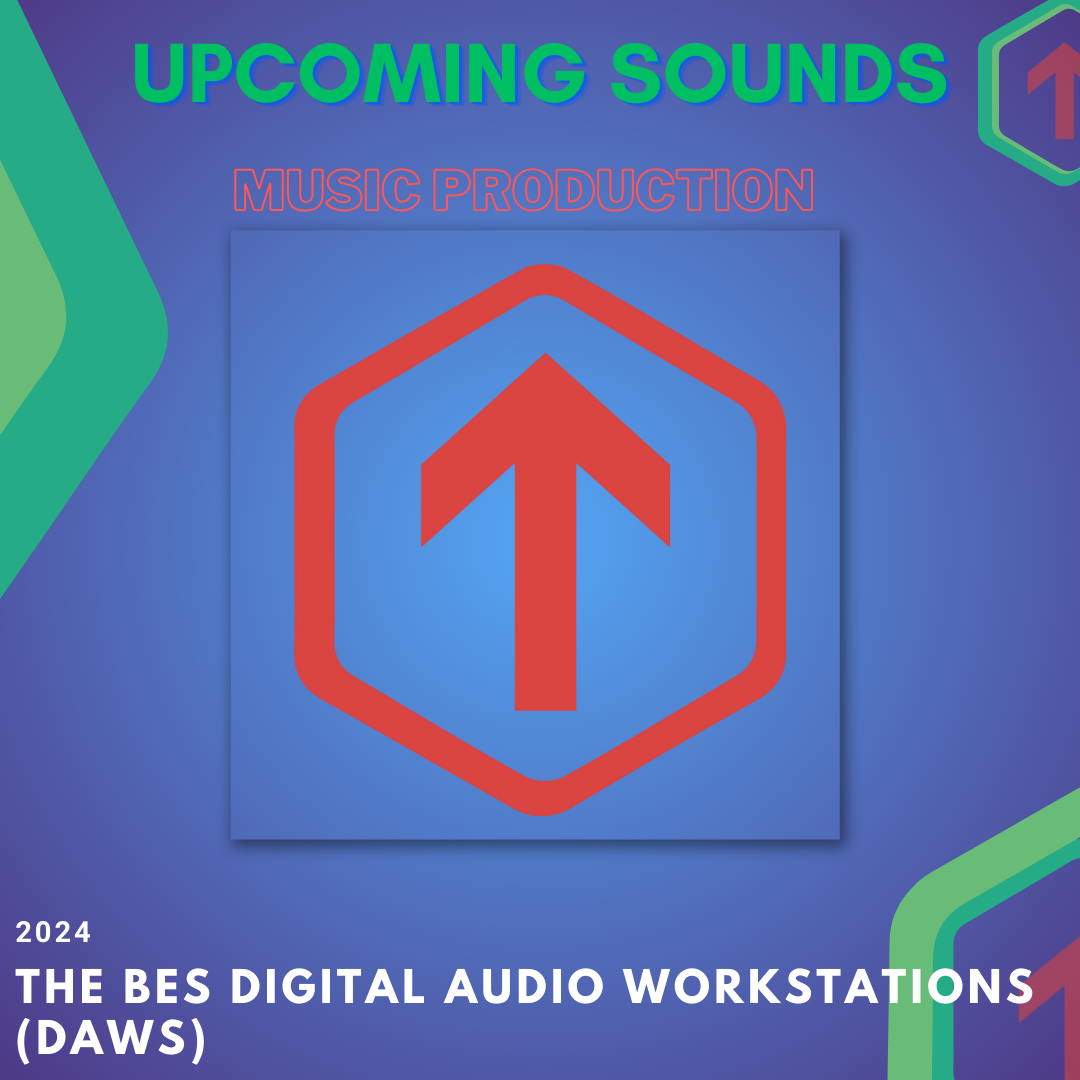
The digital audio workstation (DAW) is the hub of the creative process for artists who compose music on a computer, PC or Mac. The DAW is the main tool used in audio production, thus picking the proper one is crucial. The DAW manages MIDI and audio recording, editing, mixing, and more in addition to recording gear and instruments. It may seriously impede an artist’s workflow and progress if they are dissatisfied or uninspired by their digital audio workstation. It’s vital to choose a DAW that is easy to use and intuitive because of this.

With so many outstanding options on the market, it’s vital to carefully research the top DAWs and explore demo versions to determine the perfect fit. Each DAW offers unique interfaces, features, and benefits. Factors like pricing, learning curve, included plugins, recording capabilities, and customization options must be considered. Demo versions allow hands-on testing of different workflows before committing funds or time.

Some programs have long dominated their niche while others continuously innovate. Here is a breakdown of several top DAWs and factors to consider when choosing between them:

Abelton Live
Renowned for its “Session View” allowing seamless live performance capabilities, Ableton Live continues pushing boundaries. It also excels at linear audio editing, flexible plugin integration, and crossover appeal to DJs. While very capable, some producers find its interface aesthetics dated.
Key Features:
- Unique ability to perform live in addition to standard DAW functions
- Solid stock plugins, especially the compressor
- Max4Live for custom scripting/programming
- Great for live performances and DJing
- Challenging UI that some find dated

Logic Pro
For Mac users especially, Logic Pro offers an intuitive workflow combined with gorgeous visuals and integration across Apple devices and software. Its included plugins also provide a wealth of professional sounds right out of the box. However, it is only compatible with Mac systems and has suffered notable stability issues.
Key Features:
- Intuitive and visually appealing interface
- Great stock plugins included
- Easy recording features
- Only available on Mac, stability issues

Steinberg Cubase
Thanks to its flexibility and stability even on enormous session files, Cubase has long been a staple for professionals and enthusiasts alike. Advanced users appreciate its deep feature set and customizable workflows catering to all levels.
Key Features:
- Very full-featured recording and editing
- Reliable MIDI implementation
- Advanced audio editing tools
- Popular in professional studios

FL Studio
With its step sequencer and extensive sound design tools, FL Studio has helped launch countless hits across genres. However, some find its often-criticized interface unintuitive compared to more traditional DAW layouts. It makes up for this with strong recording features, lifetime free updates, and very affordable pricing starting at just $99.
Key Features:
- Step sequencer makes it easy for songwriting and sound design
- Large library of samples and loops
- Affordable pricing
- Some find the interface unintuitive

Studio One
With an impressive feature set but steep initial learning curve, Presonus Studio One rewards invested users with an efficient and inspired creative experience. Its stock plugins are highly capable while third-party support continues growing. Support services could be improved for its lower price point.
Key Features:
- Intuitive interface and workflow
- Stable and reliable
- Excellent value for the features

Pro Tools
Once considered the industry standard for professional recording, Pro Tools has seen declining relevance amidst user complaints over its subscription model and lack of meaningful updates. While very stable for large sessions, other DAWs now equal or surpass its capabilities.
Key Features:
- Industry-standard DAW
- Capable of handling thousands of audio tracks
- Base package is reasonably priced
- Requires subscription, no perpetual license
- No video tracks in the lowest tier

Cockos Reaper
Extraordinary for a lifetime personal license, and appeals greatly to indie artists and professionals alike working with limited budgets. In addition to its extremely affordable pricing, Reaper flourishes through immense customization that allows users to perfectly configure its interface and functionality.
Key Features:
- Amazing value at $60 perpetual license
- Works smoothly across OS, strong plugin compatibility
- Customizable interface
- Lacks bundled content
No single DAW is “best” – the right choice comes down to an individual’s unique workflow preferences and needs. Taking time to thoroughly demo trial versions of different software is key to feeling how a program’s interface and features align with one’s natural creative process.
With so many talented musicians using DAWs today, the market is saturated with excellent options. However, to find the best match and maximize creative potential, it’s important to consider your individual workflow, needs, and preferences. Test drive different DAWs, seek advice from others in your genre and pay attention to which one makes the production feel intuitive and fun. When a musician falls in love with their DAW, it will fuel their passion for hours spent in the studio. Finding that perfect fit of software and artists is key to long-term success and enjoyment in the field. The right DAW can become a lifelong creative partner, unleashing boundless new songs and elevating any musician’s artistry for years to come.

PreSonus Refreshes Popular Eris Studio Monitor Lineup With ‘Essential,’ ‘Studio,’ and ‘Pro’ Tiers to Suit Creators of All Levels. Read Here